There was a time when IBM Notes was known for its popularity offering multiple features and functionalities. With the recent changes and advancement in the technology, most of the users are keeping an eye on Office 365 to migrate from Lotus Notes. Well, this is pretty obvious to adopt Office 365 because of its cost-effective and advanced features, which has extensively gained the heart of the users particularly by an enterprise user. Read this post to know top 10 tips to export Lotus Notes to Office 365.
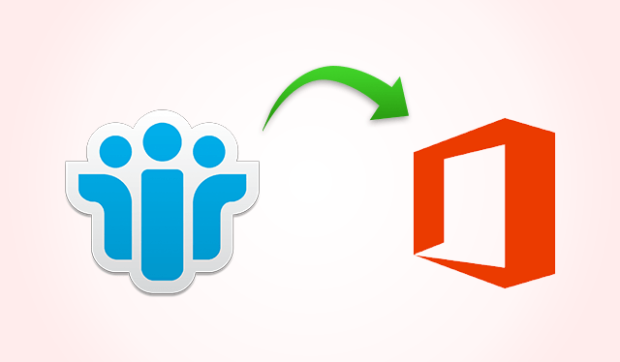
Are you on the verge to migrate Lotus Notes to Office 365? If yes, then there are a couple of complex knots in Lotus Notes that needs to be untangled without allowing any disturbance to the business activities.
10 Expert Tips for Safe Lotus Notes to Office 365 Migration- Explore it Here
So folks, here are the detailed information that should be known and followed by every Lotus Notes user before implementing the migration of Lotus Notes to Office 365.
Confused About the Path? Navigate the Perfect Path to Go!
With respect to the requirement of the organization, choose the appropriate migration approach whether cutover, staged or hybrid approach. If you have got a small organization and want to migrate all the users in a single go, then make use of cutover. As this methodology will also work if the organization is large and needs to be moved mailboxes up to 1000 limit.
In other cases, if the organization is spread and you are in the need to move the users in phases at the same time with the legacy platform, then go for hybrid approach. For instance, the emails will be transferred to Office 365 platform and the applications will still remain in the Domino infrastructure.
One Team, One Goal – Get the Team in Right Place
To work as a team, it is quite important to focus on team coordination, collaboration and communication without which one cannot successfully implement the migration of Lotus Notes to Office 365. Hence, place the right team on board to perform the Office 365 migration process. After all, with the well-defined strategy and the best team on board, you can smoothly perform the migration process.
Forgot to Update the License? Make Sure to Update the Subscriptions
Office 365 offers various subscription plans that can be availed based on the needs and necessities. So readers, you need to choose wisely the best plans, which suits in terms of personal or enterprise level perspective. Also, make sure to keep a watch on your Lotus Notes licenses, because that might have reached the margin of expiring. Hence, one must review the needs and plan for the smart growth of the organization.
Always Worried about the Network? Manage the Network Connection
Generally, the time duration to migrate emails of Lotus Notes to Office 365 is observed based on the maximum capacity of the network. With the help of the best network coverage, you are on the perfect path for a smooth migration process. Therefore, it is wise to identify the maximum network capacity in order to find the maximum upload capacity. Also, ensure to track other activities on the network such as backup utilities and scheduled maintenance, which can hamper the network capacity.
Are you prepared for the Change? Yes! Perform It Now!
A change can turn to be positive or negative, as you never know what it will bring the end results. So, try to adapt the change, no matter whether the change is implemented for new technology within the organization. Make sure to organise and manage the team efficiently as you never know how the team will react with the change.
Manage and Integrate with Line of Business
It is mandatory to integrate the emails with existing LOB(Line of Business) applications while migrating emails to Office 365. Well, it is not that easy, as one needs to review certain factors such as the limits. This includes mailbox storage, address books and attachment sizes. As performing the best practises will ultimately produce the smart platform to increase the efficiency of the work, which you have been waiting for!
Worried about the Migration Process? Manage the Rollouts
Well, the Big Bang rollout sounds feasible as it can be instantly distributed. Whereas, undergoing a phased rollout will consume a lot of time, considering the various parameters such as the location, region and business unit. While working in the phased manner, you have to take small steps to implement the steady and giant transformation. Unfortunately, the phased migration rollout will fail, if you are not aware of the groups or suppose if the groups have high Line of Business(LOB) applications that have been integrated.
Are you finding the Correct Facts? Optimise the Productivity
Before starting the migration process, you need to verify the number of mailboxes, which is to be migrated. In addition to that, find the type of emails to perform a better data migration performance. As this will ultimately help to know the velocity and capability of the migration, hence it will be easy to optimise migration capacity based on the robustness.
Are you Availing Advanced Security Policies? If Not, Start Implementing!
It is always wise to employ powerful authentication and authorisation policies. To prevent from unwanted activities, try to assign owner that will ensure to generate better compliance and secure management of Office 365 products.
It’s Time to Bid Farewell to the Legacy IBM Notes Servers
When a user or an organization has finally decided to migrate Lotus Notes to Office 365, one can export the application data i.e., IBM Notes and Domino server to an open standard repository or storage. So make the decision based on your requirement, remember that the IBM Notes is lowering its prestige and at the same time it is consuming the space and increasing the maintenance costs as well.
Do You Know?
With the recent research and study, users these days are extensively migrating from IBM Notes to Office 365 with the changing requirement. Under such situation, simply make the best use of Lotus Notes to Office 365 Migration tool, which can efficiently migrate Lotus Notes to O365 mailboxes in a hassle-free way.
Observational Verdict
Before initialising the migration of Lotus Notes to Office 365, a user must know the important facts, which have been elaborated in this blog in an understandable way. By reading this 10 expert tips that are extremely essential, one can quickly implement a smooth and secure migration process of Lotus Notes to Office 365 in a well-organised manner.